Creating a New Admin User in 3 Easy Steps

We are extremely serious about protecting the data that our client entrust us with and we go the extra mile to keep it safeguarded. Still, we recognize that some users may prefer to keep their own admin logins to themselves and give us access via a different admin account. This blog post will walk you though the 3 easy steps to creating a separate admin account.
1. From your Dashboard, navigate to the “Users” section of the side bar menu.
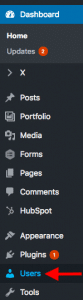
2.Hover over “Users” and select “Add New” from the pop-out menu. (upload image 2)
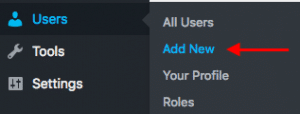
3. Fill in the appropriate fields, submit & relax. (see image for details)
- Give us a user name (we prefer CuratedWP)
- Fill in email address ([email protected])
- First name: Curated Last name: WP
- Select the box “send user notification”
- Select “Administrator” in the “User Roles” section
- Hit the “Add New User” button
- Relax.
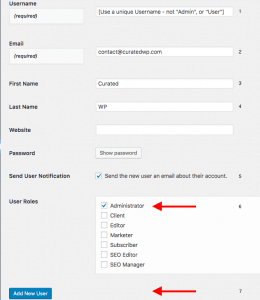
Of course, these steps are assuming that you currently have admin access to the site. If you do not have these logins handy, simply ask your current host / developer. Once you have the logins, proceed to step 1.
Or, please feel free to connect us with your current dev0loper / host and we can take care of it. We’ll just need you to CC us in an email to the developer for security purposes.
If you have any questions at all, please don’t hesitate to contact us, we’d love to chat!